(Last updated February 2020)
Deleting a Question
The Delete function in the Question List allows authors to delete any Question in the interview. To Delete a Question, simply highlight an existing Question in the Question List and select the “Delete” button. 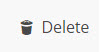
Authors will also be required to confirm the deletion by selecting “Yes” from the popup window (as shown below).
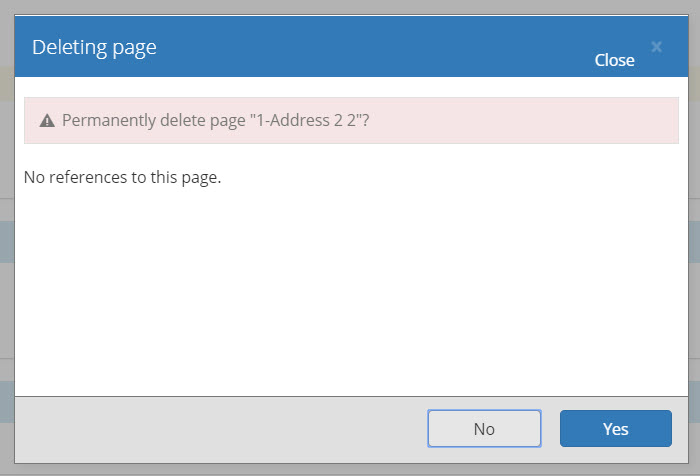
Figure: Confirmation pop-up for deleting Questions.
Note that when a Question is deleted, the branching from a previous question to the subsequent question is broken. The confirmation pop-up (shown above) will tell the author all the pages that page is connected to. The example above is not connected to another page, so the "references" section is blank. Questions will need to be re-connected via the Destination button in the Buttons section of the Question Design Window (discussed in the Buttons section of this Authoring Guide).
The questions collecting name or avatar should not be deleted. If they are, be sure to replace it with an equivalent. The [User Avatar] variable must be collected to set the the end-user’s Avatar, and collecting the end-user’s name up front allows the author to later personalize the interview.
