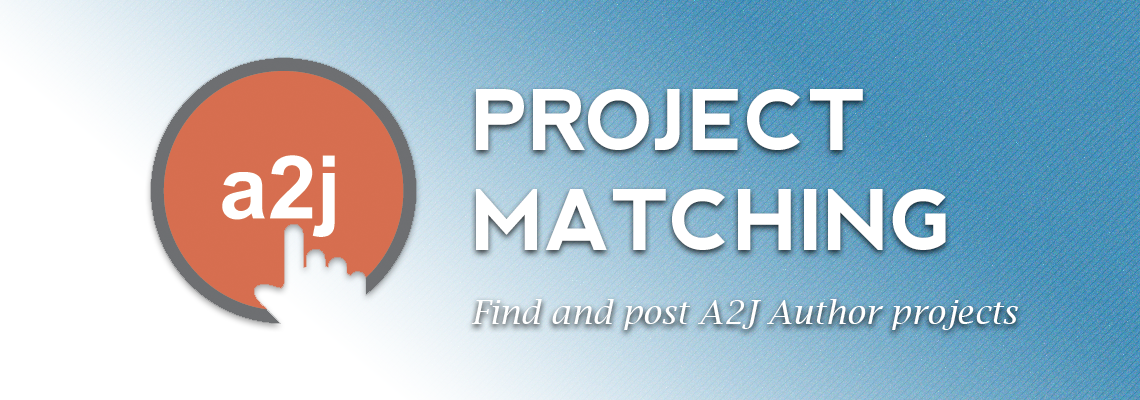Welcome to the A2J Project Matching Portal! Now, teachers of A2J Author courses who are looking for student projects and legal aid organizations and courts looking for help automating forms can easily come together to collaborate on a project!
The portal is easy to use. Legal aid organizations and courts post project requests to create A2J Guided Interviews. Law faculty browse the list of available projects and email the project contact to start a conversation that will hopefully lead to a match.
If you're from a legal aid organization or court, we invite you to post an A2J project. If you're a law professor looking for a meaningful assignment for your students, we invite you to check out the list of available A2J projects.
So, do you want to get started? Check out this brief A2J Guided Interview with information and instructions. You can also find instructions below.
 Posting a Project: Legal Aid Organization or Court
Posting a Project: Legal Aid Organization or Court
1. If you have not already created an account on A2J Author, you can do so here: http://www.a2jauthor.org/user/register. Once registered, please log in.
2. Add Organization: Add your organization, if you or someone from your organization has not already done so. You can run a search in the Organizations list if you are unsure whether your organization has been added.
3. Post A2J Project: Visit Projects and click "Post Project." Complete the form by adding in details of the A2J Author project. When complete, click “Save.”
- IMPORTANT: You must add a contact name and contact email. This will allow law faculty to contact you about the project.
- You can upload a sample document so that law faculty can see the form to be automated.
- Make sure to click “Available” to indicate that the project is available for proposals.
 Keep Project Postings Updated: Legal Aid Organization or Court
Keep Project Postings Updated: Legal Aid Organization or Court
Legal aid organizations and courts that post to portal are responsible for ensuring that the project’s availability is appropriately marked. Once a match has been made, simply edit your project details to change availability from "Available: Yes" to "Available: No."
 Finding a Project: Law Faculty
Finding a Project: Law Faculty
If you have not already created an account on A2J Author, you can do so here: http://www.a2jauthor.org/user/register. Once registered, please log in.
You can then browse available projects at www.a2jauthor.org/projects. Click on a project, which will take you to a page with details, including the contact’s name and email address. Send an email to the contact to express your interest.