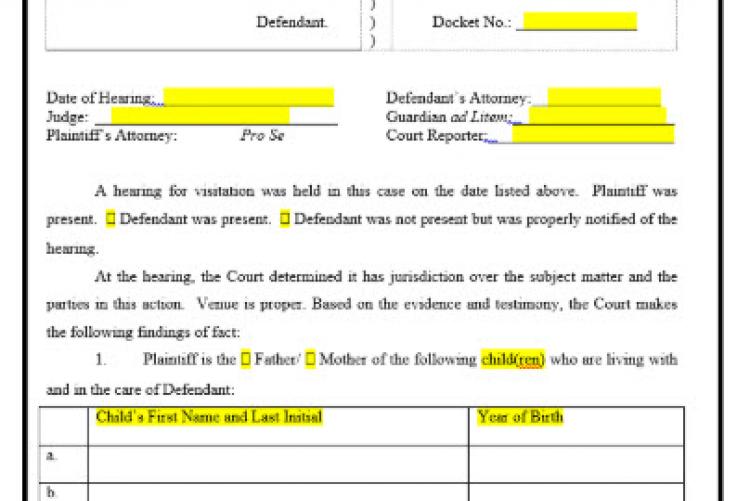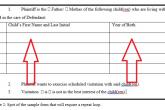When starting a document automation project you need to define the scope of your project to ensure that you can complete it in a timely fashion and that you have all the forms and information your end user will need in order to complete the goal. This can be narrowing a large project to a more manageable one or expanding a simple one to encompass all the forms an end user will require. Once you define the scope of your project, you'll start the automation part. This starts with defining all the variables you will need to capture in the interview and coming up with the variable names and the naming convention your project is going to follow. This How To Guide will walk you through these first two steps of your document automation project.
Defining the Scope
- Decide on what form you want to automate and what the goal of your project is. Example: you want to automate the forms needed to start a divorce in "A2JAuthor" state.
- Decide exactly who your form is going to help. Not every form is for every person. Not every person in every situation should or can use self-help resources. Example: my form is only going to help people who have less than 5 children with the same biological parents, live in this specific jurisdiction ("A2JAuthor" state), and do not have jointly owned property over $25,000. This helps you to create the "user persona" for the theoretical person who is going to use your document automation process. You should create 1-5 user personas for your project depending on its complexity.
- Throughout the entire authoring process, you want to keep these "user personas" in mind: what information will they need, what access to data or internet connections will they likely have, how much time will they have to complete the forms, will they need the ability to save and come back, will they have access to the paperwork needed to complete the forms, do you need to define a legal term or explain a legal concept for them, etc.
- Gather all the forms your end user will need to complete the goal. Example: do they need a cover sheet, a notice of service, a sample judgment form - make sure to include everything the end user will need to complete the process. You don't need every form for the entire legal process, just the forms necessary for the goal (example - starting a divorce with less than 5 kids and personal property under $25,000 in the state of A2JAuthor).
Defining Your Variables
- Look at the forms you have gathered under the scoping steps. Highlight all the choices or answers that the end user will have to make or give you.

- Create a list of variables based on the highlighted areas. The variable list needs to contain all the answers the end user will be giving you to complete all the forms in your automated document assembly package.
- Use standard naming conventions. See Appendix C of our A2J Authoring Guide for more information on the community naming standards.
- Example from Figure 1:
- Plaintiff name full TE
- Defendant name full TE
- Plaintiff is father or mother TE
- Whatever naming convention you use, be consistent. This will help you and others debug any issues during testing and will be easier for anyone who has to update your A2J Guided Interview in the future. If you're starting a document assembly project for the first time in your organization, it would be good to develop a variable naming convention policy for all automated forms going forward.
- Example from Figure 1:
- Look for areas on the form that will need to be repeated or will need addendums added if the end user has a lot to type. Example: does the form ask about the user's children (perfect for a repeat loop) or is there a limited amount of space on the form for information that looks like it will require more space ("Tell us why you're filing this form" but it only has 1 line). You should note on your list of variables which variables will need to be repeated. They will need special designation in the Variables Tab or the Variable Design Editor when you're creating them in your A2J Guided Interview. When you create the fields on the form that may require an addendum, you'll need to add a special designation to those fields as well. You can learn more about repeating variables and adding addendums in the A2J Authoring Guide under Chapters 7 and 15.
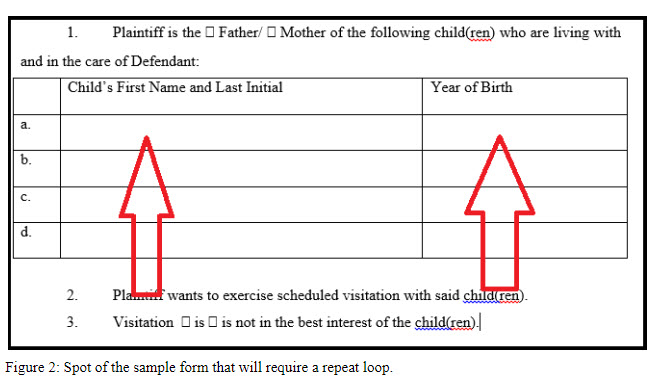
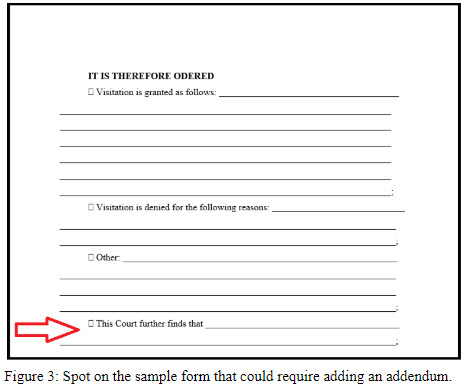
Automating Your Document
Now it's time to start automating your document. To read about how the A2J Author Document Assembly Tool (A2J DAT) works and to get started on your project, check out Chapter 15 of the A2J Authoring Guide. You can also try your hand at a Sample Exercise related to the A2J DAT.